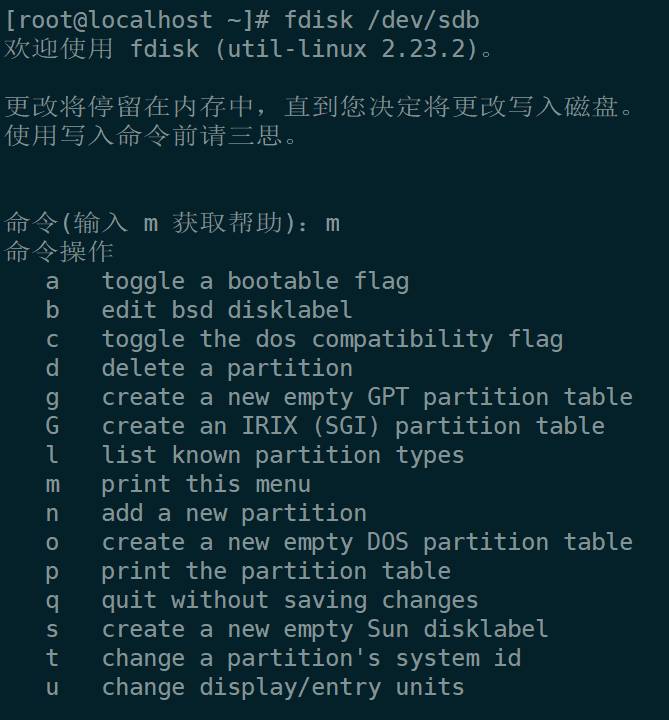-
在CentOS 7系统下升级 Jenkins版本
使用yum方式安装的war文件路径:/usr/lib/jenkins/jenkins.war查看war包所在的目录find / -name jenkins.war停止Jenkins 服务systemctl stop jenkins.service备份war包cd /usr/lib/jenkins/... 全文》
Linux 5年前 | touch -
Centos7安装Aria2
我的私人云盘解决方案:Aria2 + KodExplorer配合家里的200M宽带还是非常酸爽的~先安装apache,php7,此处不再赘述。KodExplorer安装以及遇到的几个小问题此前也记录过:《安装KodExplorer记录》1、安装EPEL源wget http://dl.fedoraproject.org/pub/epel/epel-r... 全文》
Linux 5年前 | touch -
Centos7挂载新硬盘
1.查看系统是否检测到新的硬盘设备ls /dev/ |grep sdlinux 中所有外设都会在这个目录下,对应一个文件,其中第一块硬盘是sda,第二块硬盘是sdb,第三块硬盘是sdc。其中sda1,表示该硬盘的第一个分区。fdisk -l可以查看各个硬盘和分区的大小2.给新的硬盘分区#具体哪个硬盘,得看你新加的是哪个... 全文》
Linux 5年前 | touch -
centos7磁盘分区、格式化、挂载
1、分区:a. 查看磁盘分区表:# fdisk -lb. 查看指定磁盘分区表:# fdisk -l /dev/sdbc. 分区命令:fdisk /dev/sdb 常用命令: n:创建新分区 &nbs... 全文》
Linux 5年前 | touch -
CentOS7设置开机自动挂载硬盘
如果需要在服务器系统启动时自动挂载磁盘,最好不要采用在 /etc/fstab直接指定分区(如/dev/sdb1)的方法,因为设备的顺序编码在关闭或者开启服务器过程中可能发生改变,例如/dev/sdb1可能会变成/dev/sdb2。推荐使用UUID来配置自动挂载数据盘。说明:磁盘的UUID(universally unique identifier)是Linu... 全文》
Linux 5年前 | touch -
OBS-Studio使用VS2015编译调试
官方的指导写得过于简略,这里做一下补充,也给自己一个备忘。1、我的本机环境 Win10LTSB企业版、VS2015旗舰版2、下载obs源码 git clone --recursive https://github.com/jp9000/obs-studio.git &nb... 全文》
Linux 5年前 | touch -
jenkins权限管理,不同用户显示不同项目
1、安装Role-based Authorization Strategy插件系统管理-管理插件-可选插件中安装Role-based Authorization Strategy安装后重启jenkins使其生效2、在系统管理-Configure Global Security-授权策略-Role-Based Strategy,勾选Role-Based Str... 全文》
Linux 5年前 | touch -
centos7 Jenkins 安装配置
Red Hat / CentOSYou can install Jenkins through yum on Red Hat Enterprise Linux, CentOS, and other Red Hat based distributions. You need to choose either the Jenkins Long... 全文》
Linux 5年前 | touch -
Nginx配置,nginx 504 Gateway Time-out 解决办法
proxy_connect_timeout 60; #连接时间为一分钟 proxy_send_timeout 60; proxy_read_timeout &n... 全文》
Nginx 5年前 | touch -
NGINX http 强转 https
if ($scheme = http ) { return 301 https://$host$request_uri; } service nginx reload... 全文》
Nginx 5年前 | touch